The Most High-end VR Headset for Consumers
Over the last few years, we’ve finally reached the point where Virtual Reality is not only viable, but incredibly immersive, entertaining, and engaging in ways we never imagined. And we have all seen a lot of VR headsets. They offer similar features, including ultrawide displays, lightweight construction and an adjustable rendering resolution, field of view (FOV) and refresh rates.
It’s time to make a difference, and the team at Pimax is trying to do that. Their newest flagship product, the Pimax Vision 8K X takes the very best any other headset has to offer and essentially doubles it.

Per-eye Resolution 3840 x 2160 (native), 2560 x 1440 (upscaled)
Display Technology Customized low persistence liquid (CLPL)
Lens Technology Fresnel
Refresh Rate 60 Hz, 75 Hz (Native), 90 Hz (Native with RTX 3000 GPU) or 114 Hz (Upscaled)
Horizontal FOV Up to 170 degrees
Interpupillary Distance (IPD) 2.2–3 inches / 55–75mm
Sensors 9-axis accelerometer
Tracking Technology SteamVR
Cables USB 2.0 (power), USB 3.0 (data), 14.8 foot/ 4.5m DisplayPort 1.2 (video)
I/O Dual 3.5mm headphone jack, 1x USB Type-C, microphone, speakers
Dimensions 11 x 4.3 x 5.4 inches / 280.1 x 108.2 x 135.9mm
Weight 2.2 pounds (997.9g)
The Vision 8K X is Pimax’s top-of-the-line VR headset but shares many features with the rest of Pimax’s headset lineup. The Vision 8K X adopts Pimax’s signature ultrawide headset shell with an angled front that allows the panels to wrap around your nose. Having the displays at an angle allows for the extra wide 200-degree (170-degrees diagonal) FOV that Pimax headsets are known for.
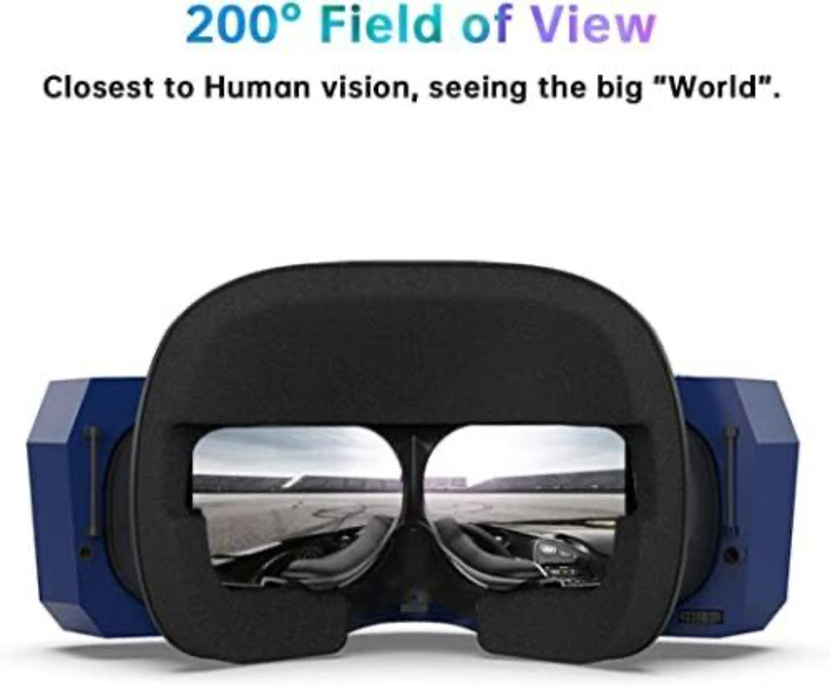
Pushing 8K worth of power to the Pimax 8K X requires a ton of graphical horsepower. So much so, in fact, that we simply don’t have a wide enough wireless band to allow it to be wire-free. To connect the Pimax 8K X, you’ll just need one USB 2.0, one USB 3.0 and one DisplayPort 1.4 connection — no external box or power is required. Plugging in the device and pressing the power button on the upper right of the headset brings it to life, as indicated by the soft green glow spanning the device's width. Adding googly eyes is entirely optional, but heartily recommended — the bigger the better.
The 8K X features dual 4K panels for a combined resolution of 7680 x 2160, hence the 8K name, (although true 8K would be 7680 x 4320). The 8K X we’re currently reviewing differs from the 8K Plus in that it offers native rendering that bypasses the upscale. The headset supports 60 Hz and 75 Hz native rendering. And if you’re lucky enough to have an RTX 3000-series GPU, which are some of the hardest to find and best graphics cards, you can also enable 90 Hz native rendering with an experimental driver. 90 Hz mode doesn’t work on GeForce 20-series cards, which we have in our test system, so we have not tested the 90 Hz operation. Additionally, the 90 Hz mode is exclusive to RTX 3000 cards, and there currently isn’t an AMD equivalent recommended for running the mode.
And better is recently Pimax working with Nvidia upgrading Pimax 8K X refresh rate to 120Hz in Native Mode with new Beta Firmware. which means this is the only VR headset that can do so. This is very impressive.

Inside the PiTool you’ll also find the “Field of View” setting, with a dubious naming convention of “Small, Normal, Large, and Potato (and no, the last one isn’t a joke)”. Small sets the field of view to 120 degrees — impressive in its own right as that’s the same FOV as the HTC Vive 2, Valve Index, and just slightly more than the 110 the Vive Cosmos has. It beats the pants off the 90 degrees of the Oculus Quest 2, but let’s move on to bigger and better.
The Normal setting sets the FOV to 150 degrees which will begin to push your video card a bit. It’s the default, and it’s better than everything else out there, so you might start here to measure performance.
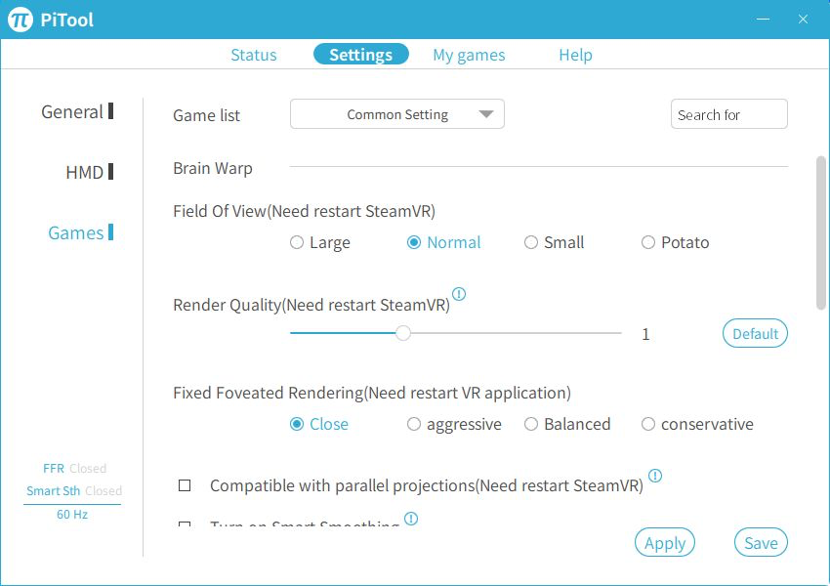
The Pimax Vision 8K X has the highest resolution panels of any VR headset we’ve tested, so we expected incredible image clarity coming into this review. For the most part, Pimax delivered on that front.
When the headset ran at native resolution with SteamVR set for 100% render quality, image clarity was impeccable, with bright colors, sharp edges, and no hint of screen door effect. We noticed details in games that we had never noticed before. However, to achieve a workable frame rate, we had to lower the rendering scale, which negatively impacted the sharpness of the objects on the screen. At less than 100%, edges start to blend in with the surroundings.
The Pimax Vision 8K X screens are a custom low persistence liquid LED design, which doesn’t produce OLED-like black levels. That said, these displays performed well in dark areas and made surprisingly dark blacks for a backlit screen.
There are only two real considerations when it comes to whether or not you should pick up a Pimax 8K X — power and cost. Put simply, if you are going to buy a headset that costs $1,125, you are going to want to pair it with a similarly-powered video card. The minimum spec simply says “20-series” To squeeze the Pimax for everything it’s worth, you are probably going to want a 3070 or better. The good news is that even if you don’t have one of those, the device will still work, and when you can lay your hands on a better GPU, you’ll be able to take full advantage.
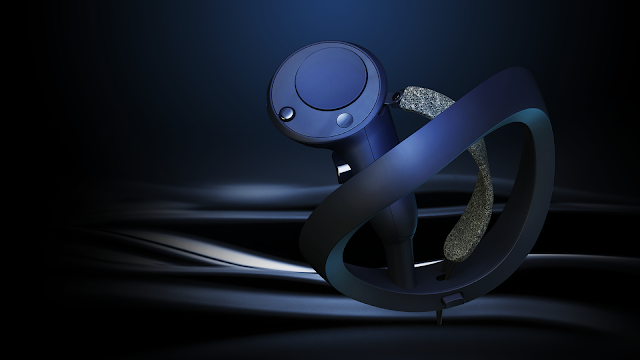
As VR technology continues to evolve, the market for high-end VR headsets is expanding. The demand for VR headsets that provide an immersive and high-quality experience is increasing, and companies are responding by developing high-end VR headsets. These VR Medical Training headsets come with advanced features such as high-resolution displays, accurate tracking systems, and comfortable designs. They offer a realistic and immersive experience that can be used for gaming, entertainment, education, and even professional applications. However, high-end VR headsets tend to be expensive, making them more accessible to enthusiasts and professionals rather than the general public.
ReplyDelete